Thanks for Downloading!
Keep scrolling for a few tips and pointers about how to use the plugin.

First, make sure Donera stays active.
When Chrome asks you if you meant to change the page, click "Keep it" to start using Donera. You'll see this popup the next time you open a tab.
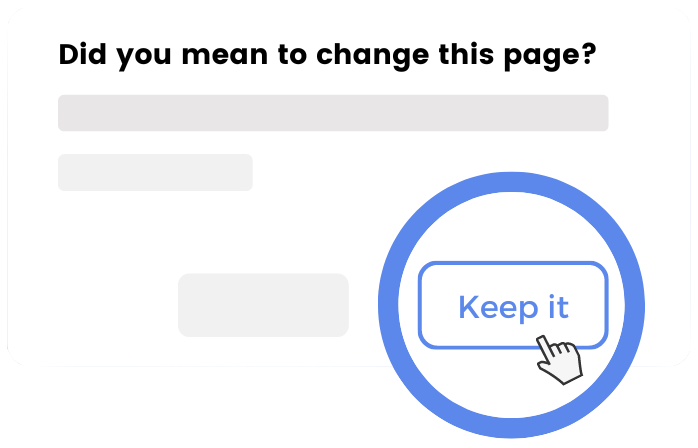




Make sure you allow Donera on your Ad Blocker.
Donera is designed to be compatible with many of the plugins you already use, but double check your configurations. Check below with the most popular AdBlockers.
Start by opening a new tab.
On the browser toolbar, click the red Adblock Plus ("ABP") icon to open its menu.
Click on the gear icon in the top-right corner.
Go to "allowlist websites", and enter "givedonera.org." Add and save these changes.
The Adblock Plus icon will turn gray indicating that it is temporarily off.
On the browser toolbar, click the red Adblock Plus ("ABP") icon to open its menu.
Click on the gear icon in the top-right corner.
Go to "allowlist websites", and enter "givedonera.org." Add and save these changes.
The Adblock Plus icon will turn gray indicating that it is temporarily off.
Start by opening a new tab.
Open the ABP plugin and select the gear icon in the top right corner.
Navigate to "Allowlist websites." Type "givedonera.org", and click add.
ABP should now be allowing Donera.
Open the ABP plugin and select the gear icon in the top right corner.
Navigate to "Allowlist websites." Type "givedonera.org", and click add.
ABP should now be allowing Donera.
Start by opening a new tab.
On the browser toolbar, click the AdBlock hand icon to open its menu.
Click the "Don't run on pages on this domain" menu option.
An AdBlock settings box will open; click the Exclude button.
The AdBlock icon will turn green with a thumbs-up sign indicating that it is temporarily off.
On the browser toolbar, click the AdBlock hand icon to open its menu.
Click the "Don't run on pages on this domain" menu option.
An AdBlock settings box will open; click the Exclude button.
The AdBlock icon will turn green with a thumbs-up sign indicating that it is temporarily off.
Start from the Donera new tab screen.
On the browser toolbar, select the icon for your ad blocking plugin.
Go to setting and then select the whitelist tab.
Add the URL "givedonera.org" to your whitelists. Save these changes.
On the browser toolbar, select the icon for your ad blocking plugin.
Go to setting and then select the whitelist tab.
Add the URL "givedonera.org" to your whitelists. Save these changes.
Your first load will be the slowest. This is normal.
Donera will optimize load times for your browser the first time you open a new tab. This caching process makes all future sessions dramatically faster, we guarantee.


Funding the Best.
Donera is proud to support the top nonprofits and institutions combating climate change. We research and vet every organization so you don't have to.


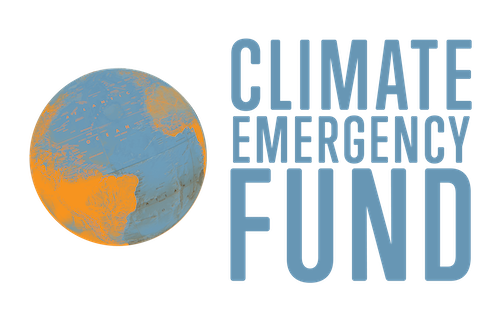



FAQs
Need answers? We got’em
How does Donera make money?
Donera uses an ad-supported model to generate revenue. We do not sell personal data, nor do we otherwise monetize your browsing behavior
Is Donera compatible with Ecosia?
Yes! Donera and Ecosia are totally compatible, and we encourage you to use both.
How does Donera choose where to give funding?
We use a rigorous vetting process to find and select the best organizations. We use a mixture of track record, referrals, and efficiency.
Have a question that wasn't seen here?
We're here to answer. Email hi@givedonera.com and we'll get back to you ASAP.
Drop us a Line.
© Donera. Built with love and tons of tea.