Turning off Adblock
Donera can only work is you disable your Adblocker. Luckily, turning it off for Donera takes just 30 seconds!

Start by opening a new tab.
Open the ABP plugin and select the gear icon in the top right corner.
Navigate to "Allowlist websites." Type "givedonera.org", and click add.
ABP should now be allowing Donera.
Open the ABP plugin and select the gear icon in the top right corner.
Navigate to "Allowlist websites." Type "givedonera.org", and click add.
ABP should now be allowing Donera.
Start by opening a new tab.
On the browser toolbar, click the AdBlock hand icon to open its menu.
Click the "Don't run on pages on this domain" menu option.
An AdBlock settings box will open; click the Exclude button.
The AdBlock icon will turn green with a thumbs-up sign indicating that it is temporarily off.
On the browser toolbar, click the AdBlock hand icon to open its menu.
Click the "Don't run on pages on this domain" menu option.
An AdBlock settings box will open; click the Exclude button.
The AdBlock icon will turn green with a thumbs-up sign indicating that it is temporarily off.
Start from the Donera new tab screen.
On the browser toolbar, select the icon for your ad blocking plugin.
Go to setting and then select the whitelist tab.
Add the URL "givedonera.org" to your whitelists. Save these changes.
On the browser toolbar, select the icon for your ad blocking plugin.
Go to setting and then select the whitelist tab.
Add the URL "givedonera.org" to your whitelists. Save these changes.
FAQ:
Q: Why do I need to turn Adblock off?
A: Donera relies on ads to let anyone raise money for climate change. Adblock prevents ads from being displayed on your device, and so we need your help!
Q: Does turning my Adblock off mean that Donera selling my data?
A: No. We never sell your data. We don't even track your individual browsing activity. Turning off Adblock is only to let us put ads on your device.
Q: My Adblocker is not shown and I need help whitelisting Donera. Can you help?
A: Yes! Email help@givedonera.com and we'll get back to you ASAP.
A: Donera relies on ads to let anyone raise money for climate change. Adblock prevents ads from being displayed on your device, and so we need your help!
Q: Does turning my Adblock off mean that Donera selling my data?
A: No. We never sell your data. We don't even track your individual browsing activity. Turning off Adblock is only to let us put ads on your device.
Q: My Adblocker is not shown and I need help whitelisting Donera. Can you help?
A: Yes! Email help@givedonera.com and we'll get back to you ASAP.
© Donera. Built with love and tons of tea.
Add your video link in the Props panel